READY TO PULL MY HAIR OUT!!!
ARRRRRGGGHHHH!!!!!
Ok, so I'm trying to setup a program which runs on my smaller PC (runs XP Pro x86) which can connect to my main gaming rig (runs Vista x64), from now on I'm calling the small one "small" and my main rig "main."
I've gone through all the usual steps on both systems:
1) Firewall off
2) uac off on main
3) admin accounts on both system
4) simple sharing disabled on small
5) Both are connected to wired router, both IP's are 192.168.1.x (ie x=5 for small and 3 for main)
6)both are under WORKGROUP
And the really fricken annoying this is: some folders and files share no problems!!! ARGGH! My printer is connected to main and it shares with small and also my wife's laptop - zero issues....
I tried accessing test files from small on main - no joy. I tried the reverse - no joy. On small I get the usual annoying "you might not have permission" blah blah blah. On main "Windows cannot access...check the spelling of the name..."
Any guru's out there??? How can small see random files on main but main cannot access any files on small (except printer which is connected to main)
HELP??
ARRRRRGGGHHHH!!!!!
Ok, so I'm trying to setup a program which runs on my smaller PC (runs XP Pro x86) which can connect to my main gaming rig (runs Vista x64), from now on I'm calling the small one "small" and my main rig "main."
I've gone through all the usual steps on both systems:
1) Firewall off
2) uac off on main
3) admin accounts on both system
4) simple sharing disabled on small
5) Both are connected to wired router, both IP's are 192.168.1.x (ie x=5 for small and 3 for main)
6)both are under WORKGROUP
And the really fricken annoying this is: some folders and files share no problems!!! ARGGH! My printer is connected to main and it shares with small and also my wife's laptop - zero issues....
I tried accessing test files from small on main - no joy. I tried the reverse - no joy. On small I get the usual annoying "you might not have permission" blah blah blah. On main "Windows cannot access...check the spelling of the name..."
Any guru's out there??? How can small see random files on main but main cannot access any files on small (except printer which is connected to main)
HELP??



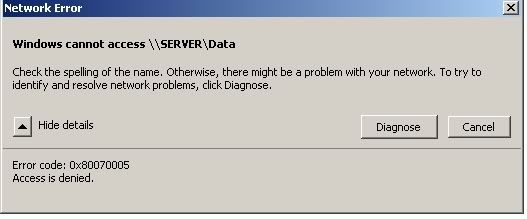
Comment